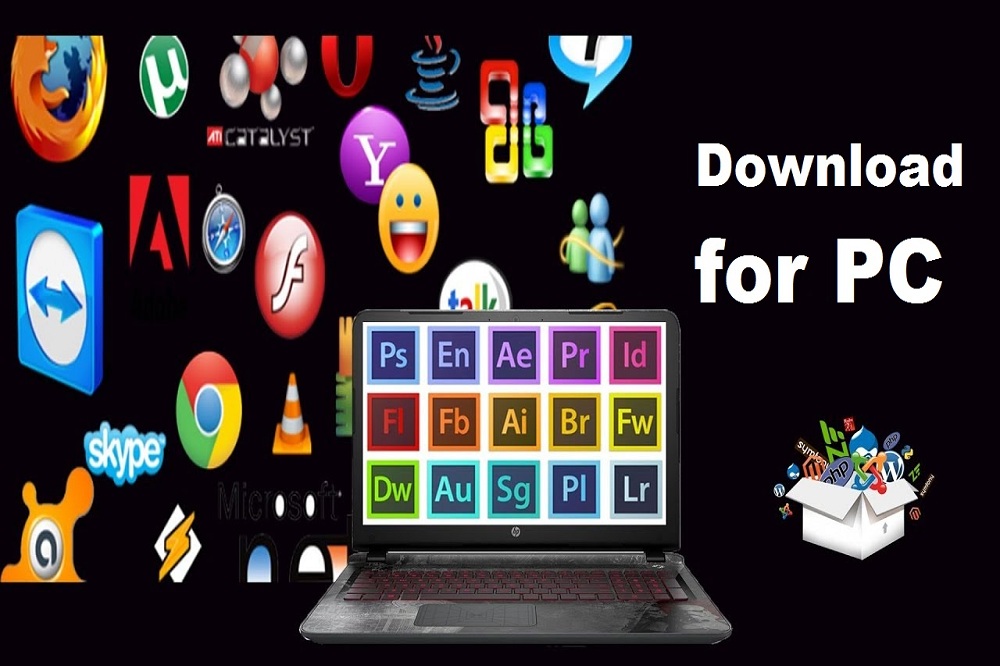How to Run Android Apps on Your Personal Computer

Feeling the need to run the Android app on your computer? Don’t know how to do it without any problem? Well, you are at the right place. This blog post contains information on how to run Android apps on a computer. The only real way to do it is through an Android emulator, which you will need to download and install.

Steps to Downloading and Installing BlueStacks
- Download Bluestacks, a popular android emulator. There are also other apps available in the market, but they won’t work smoothly with ARM based apps.
- Install the software and run it. You may come across graphics issues or errors during the installations. You can also read guides on how to avoid Bluestacks.
- After you’ve downloaded and installed the software, tap the search button and type the name of game or app you want.
- Select the app and install it.
- Hit Tap the home page and you should see the newly-installed app there. Double click the application and run it.
BlueStacks is an American tech company that is widely known for its BlueStacks App Player, and other cloud-based cross-platform products. Their app is designed to allow android apps to run on computers running Apple’s macOS and Microsoft Windows. It’s one of the most fastest and powerful emulators out there. It is designed to offer you your mobile gaming experience on Mac and PC.
BlueStacks 4 is the newest version that is compatible with Android v7.1.2, allowing improved performance and efficiency. Benchmark tests represent the gaming performance of BlueStacks 4. It supports all Android games and has a whole new interface.
How do you look at this? Please feel free to share your thoughts in the comments below.

Bruce Cohen is a tech blogger who loves to share his thoughts about the latest gadgets and technology. He loves everything from smartphones, laptops, tablets and more!