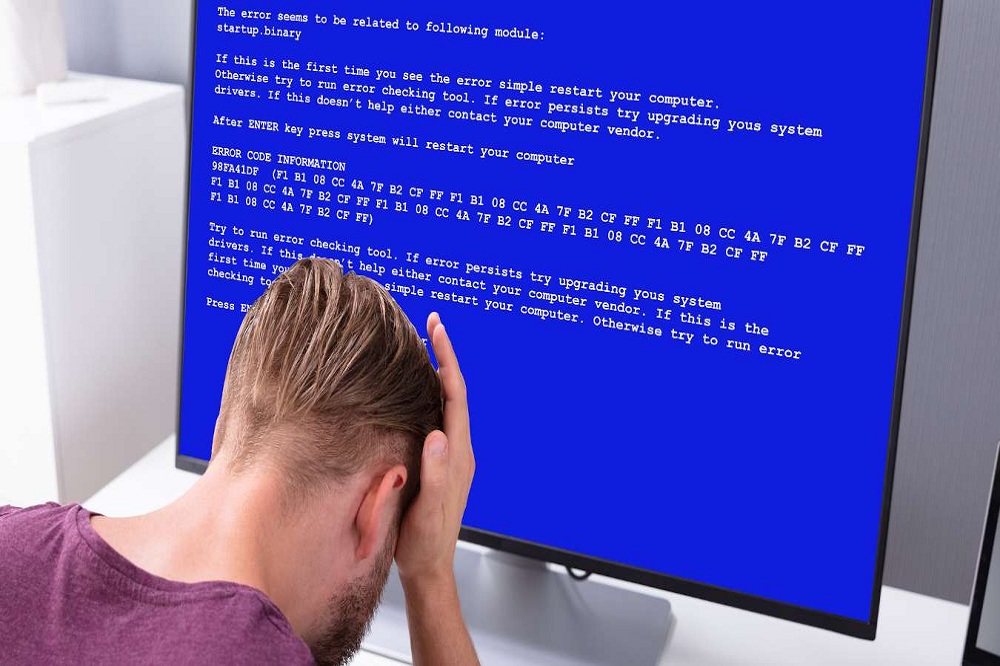Tips for Speeding Up Your Computer

Struggling with your lagging computer? No worries, the following tips will certainly help you speed up your PC to an extent. All of the tips listed below are tested and proven, meaning they won’t damage your PC if you try them out. So feel free and give them a shot to see if the problem still persists. Let’s find out how to speed up your PC:

Delete your cached data
The software and programs installed on your PC are constantly caching data, which can slow down your computer. All you need is to clear that cached data: Instead, you should get into the habit of frequently removing your cached data to avoid any lagging issues. To remove cached data quickly and easily, you ca have a tool like CCleaner.
Turn off dynamic wallpapers
Dynamic wallpapers suck your PC and can also go a long way toward slowing down your device. If the animations are flowing slowly, it’s a sign that your PC is having trouble processing apps running in the background. Animations are one of them that cause your PC to slow down.
Remove extra stuff
It has been observed that people keep installing new apps and programs to their PC without thinking that they can slowdown their system. These apps keep running or updating in the backend of your device without letting you know. So, you need to delete all the stuff that is no longer in your use.
How you look at these tips? Please feel free to let us know your thoughts using the comment section below. We always love hearing from our visitors.

Bruce Cohen is a tech blogger who loves to share his thoughts about the latest gadgets and technology. He loves everything from smartphones, laptops, tablets and more!