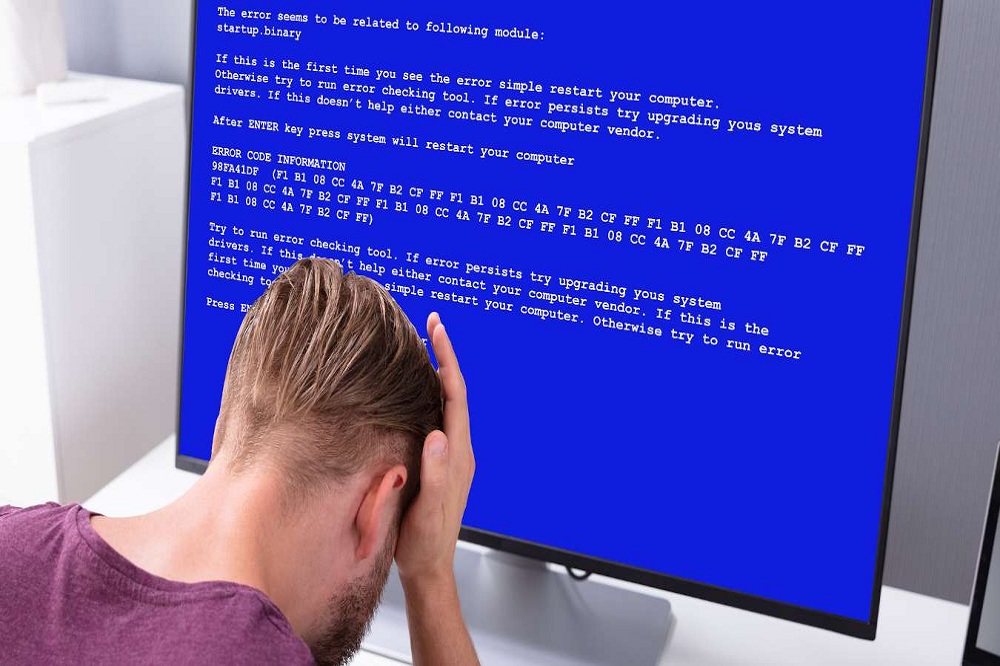Tips to Make Your PC Run Smoothly

Are you tired of your PC’s bad performance? Don’t know what’s causing the trouble? Well, it’s not a surprise to see your computer perform awkwardly and slowly. There’re a number of software and apps installed on your computer, and the chance of any of them getting corrupted is always relevant. You may also invite dangerous viruses to your computer by visiting unsafe websites on the internet. Whatever the reason behind your computer running slow, the following tips can be of help to you in improving your computer performance.

Delete apps you never use
There’s no point in keeping the programs that you barely use. Removing them will improve your PC performance. It has been observed that most people keep adding new programs to their computers, and most of them are nothing but a waste of time. If it’s been a long time since looked for unnecessary files on your computer, now is the time to do it again.
Limit programs that run at Startup
Many apps and software are programmed in a way that they automatically get launched when your PC turns on. So these programs keep running in the backend, affecting the PC performance. So be sure to look at programs that start at startup without you noticing. If unnecessary programs start at the startup, consider getting rid of them, as it will waste memory and slow down the time your PC takes to finish starting up.
Defragment your storage
Fragmentation puts a heavy load on your hard disk, slowing down your computer. So, defragmenting your hard can make your hard disk work smoothly and improve the overall performance of the PC. You can do it manually or use a Disk Defragmenter, depending on your preferences.

Bruce Cohen is a tech blogger who loves to share his thoughts about the latest gadgets and technology. He loves everything from smartphones, laptops, tablets and more!